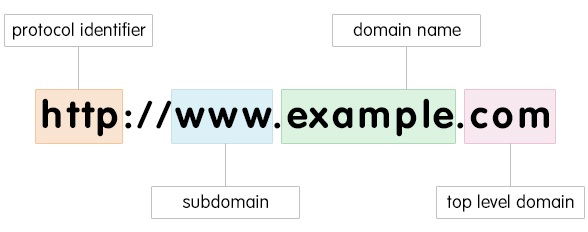How to Make a Website For Your Business
British consumers spend around £45 billion a year online and if your business doesn’t have a website… well, you’re missing out! Setting up and maintaining a website can seem daunting, especially if your technical skills aren’t up to scratch. But with so many great options available, even an absolute beginner can create a fantastic in no time. Trust us!
In this article, we’ll explore quick and easy options to build a website and to get your business up and running without needing to learn to code.
Basic concepts
Before you start thinking about building a website, you’ll need to understand a few core concepts. Don’t worry though, they’re really easy to get your head around.
The first thing to consider is domain names. As an internet user, you’ve likely encountered domain names, often referred to as a “website address” or simply “a website name.” To launch a site, you must choose a domain name of your own. There are two key components: the domain extension and the domain name itself. This graphic should help clear things up.
Choosing a good domain name
So how do you pick a good domain name?
Here are the things you need to consider:
Keep it short – Shorter domain names stick in people’s minds better.
Keep it relevant – Make sure your domain matches your business. If you’re starting fresh, consider naming your business after the domain!
Watch out for trademarks – Double-check that you’re not stepping on anyone’s toes legally. A little research goes a long way.
Grab a few variations – Buy up different TLD endings, and perhaps even possible misspellings, to protect your brand and stop competitors from snapping up similar names.
Choosing a unique domain name can really lift your brand’s visibility and marketing game. A standout domain helps your business make an impression in a crowded online marketplace. It not only helps your website stand out but also boosts your marketing and builds your brand. Your domain name is often the first impression potential customers will have, making it as important a part of your company’s branding as your name or logo.
See also: Names That Click — How to Choose the Right Domain Name
Picking your domain extension
Be flexible – There’s no “best” domain extension, so if the name you want isn’t available as a .com, consider other options, like .biz.
Pick something relevant to your business – If you’re only doing business in the UK, a .co.uk or .uk extension is an excellent choice. Similarly, if you have a business in India, a .in domain extension would be suitable. There are also specific domain extensions focusing on trades, such as .plumber or .accountant, or locations like .London or .wales. It’s easy to find and buy a domain name right away.
Choose your Top-Level Domain (TLD) extension carefully – The TLD is the last part of your URL: the suffix that comes right after your website name. Popular TLDs include .com, .org, and .net. Among these, .com is the most popular choice. If your desired .com domain is taken, consider alternatives like .xyz, .shop, or industry-specific extensions that work for credibility and relevance.
Understanding hosting
The other main concept you need to understand is website hosting. We’re not going to worry about the specifics too much here, as you’ll be making your hosting decision later in the process. So for now you just have to understand what hosting is and why you need it.
Hosting is where your website “lives”. When you visit any website, you connect to the host which then sends relevant data to your browser. So without hosting your people won’t be able to visit your site.
Setting up email
You also need to make sure that customers are able to contact you – so make sure you’re able to set up an email address based on your domain name. First though you should focus on getting your site up and running.
Now you’ve got your head around these basic concepts, you can decide how you can start planning your site.
Creating a project plan for your site
The first decision is whether your site will sell products or services directly, or if it will be more of a brochure providing details on how to contact your business.
To figure out which direction to take, check out websites in your industry. Once you know the general purpose of your site, you can start thinking about the specific features you want to include.
Make a list of must-haves and nice-to-haves. The must-haves are the features essential to your site’s goal. For example, if you’re selling online, you’ll need a way to showcase and sell your products. Don’t worry about technical terms—just write down the features you want. If you’re stuck, take a look at your competitors’ sites for inspiration. You’re not copying them, but it can help you identify what your site needs.
The nice-to-haves are features that would improve your site, but aren’t essential. You’ll include these if they fit your budget. Speaking of budget, set a realistic one now, keeping in mind what you can afford and what you expect to get for that investment.
Once you have a basic idea of what you want your site to do, you can start thinking about how to build it.
Create a website using Website Builder
A website builder package allows you to quickly build and launch a site without having to worry about learning to code.
Pick this option if:
☐ You want a basic site that’s easy to set up and manage
☐ You don’t want to run a fully-fledged online shop
☐ You have a limited budget
Here’s what you should look for in a package:
Industry leading packages, like the one offered by 123 Reg, will include the following as standard.
A free domain name – The best packages will offer a free domain name.
Hosting – You shouldn’t have to worry about organising separate hosting if you pick this option.
At least five pages – If a website builder doesn’t offer at least five pages, then you’re unlikely to be able to build the site you want.
Basic ecommerce options – You won’t be able to run a full online shop, but premium packages will offer some way of taking payments online using a service like PayPal.
Mobile website – If you expect people to visit you from a phone a tablet, you should pick a package that allows you to create a mobile friendly site.
With 123 Reg you can get everything you need to get started: a domain name, an email address to match, secure protection with a free SSL Certificate, plus the website hosting bit itself. Added to that helpful customer service and a 14-day money-back guarantee if you’re not happy, it’s a simple and budget-friendly way to get your business online.
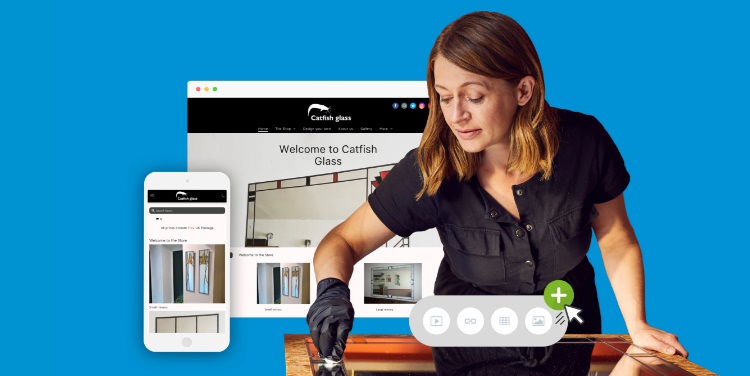
Before you launch your site
1. Decide what domain name you want
2. Plan out and create the content you want on your site
3. Plan out the way each page on your site will connect to other pages – draw up a basic site map like the one below.
Using WordPress
Learning to use a content management system such as WordPress is a great way to build and run your own site without having to learn every aspect of coding. You will need some technical skills to set up and run a WordPress site, so be prepared to do a bit of learning as you go along. Before you launch your site:
Get a domain name and arrange hosting
Look for a WordPress hosting package that offers a free domain name if you don’t already have one. Remember to follow our tips above for advice on how to pick the right domain name for your business. In addition, many hosting providers offer packages tailored specifically for WordPress sites. You’ll want one of these as they take a lot of the hassle out of setting up a WordPress site.
Decide on a theme
WordPress allows you to customise the look of your site by picking different themes. There are free themes, which are ideal if you’re just running a basic site. Alternatively, you can pay for a theme. There are two options here – you can opt for an off the peg template (cheaper) or get a bespoke theme (more expensive). You can also design your own theme, but this would require extensive coding skills.
To find your ideal theme, take the checklist you created in step one and then look for themes that match it.
Create content for your site
You’ll still need things like product descriptions, photos and blog posts. Bear in mind that if you plan on having someone else create this content for you, that will be an extra cost. Whatever you chose to do, make sure you plan out your content before you launch your site so you know what you need and what you’re working towards.
SEO optimisation
Optimising your website for SEO from the start boosts visibility on search engines, drawing more organic traffic. This includes keyword research and on-page optimisation to help search engines recognise and rank your pages.
Additionally, having an SSL certificate is also essential for security and can positively impact your rankings. It builds trust with visitors by encrypting data exchanged between their browsers and your server, creating a secure connection.
A solid infrastructure gives your site a strong SEO foundation. Using SEO tools and regular updates will keep your website relevant and secure, setting you up for long-term success.
See also: The SEO A-Z Glossary and 7 Reason Why SSL Certificates are Essential
Testing your website
Before publishing your website, thorough testing is key to make sure it runs smoothly and creates a positive experience for visitors, helping to keep bounce rates low. Here are some helpful tips:
Use preview modes to see and navigate your site from a user’s perspective.
Test everything – every page, link, and media file on both desktop and mobile, to check that everything works.
Double-check all internal and external links to avoid any broken ones.
Try out your site on multiple browsers to make sure it looks and functions well everywhere.
Ask a friend or colleague for feedback on the experience.
Get started now!
The sooner you start building your site, the sooner it’ll be online. And remember, domains are sold on a first come, first served basis. So if you’ve got a great idea for a business, register the domain name now — before someone else does!