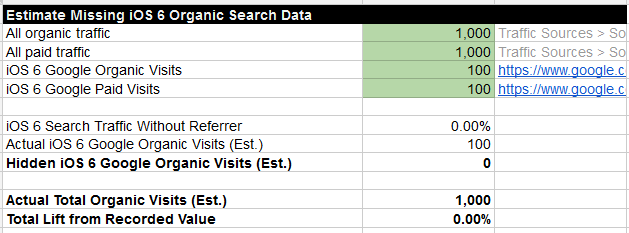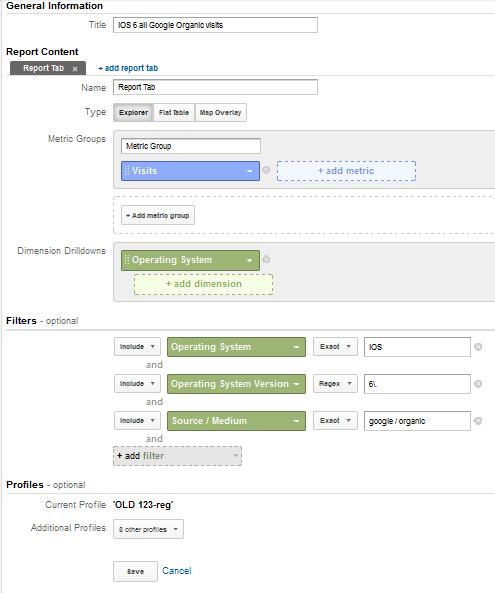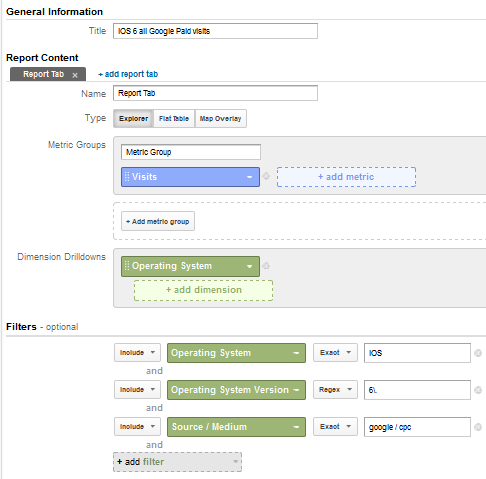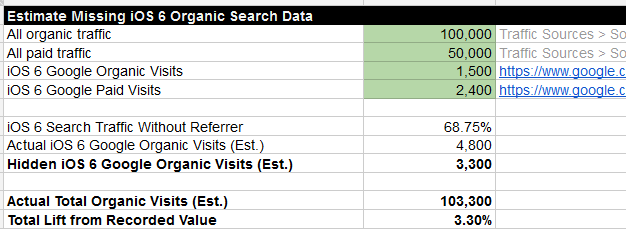Organic traffic slumping? Time to look at iOS 6
The iPhone5 hit the shelves in mid-September 2012 and it was quickly followed by the release of iOS 6, Apple’s mobile operating system.
Unfortunately Google Analytics can’t determine the source of traffic when someone using an Apple device with iOS 6 visits a website via Google’s search engine.
Instead, this iOS 6 organic traffic is being reported as direct traffic, which can make it look like a site’s performance in search engines has taken a hit.
How can you check if your organic traffic is misinterpreted as direct?
There has been a lot of talk about this issue (just search for “iOS 6 traffic” and see how many results you get). To summarise these articles for you:
- Organic traffic shown as direct is estimated at 7%.
- The number of iOS devices using iOS 6 has reached 86%.
The numbers vary from article to article, but here’s a way for you to calculate how much iOS 6 organic traffic is misreported as direct for your website.
First of all, compare your iOS 5 and iOS 6 organic traffic to your direct traffic. You can easily do so by clicking the link to this dashboard http://bit.ly/iOS 6xdash that has been shared by Dan Barker.
Look at the two piecharts this dashboard creates. If iOS 5 organic traffic is noticeably higher than iOS 6 organic traffic, use this table to estimate how much of that iOS 6 traffic is wrongly being reported as direct traffic.
Before you input any data, be sure to click “make a copy” so you can keep your information private.
If you don’t have any paid traffic coming to your website, delete the formula for “iOS 6 Search Traffic Without Referrer” and replace it with “86%”.
To find the values needed to populate the cells highlighted in green, use the following steps:
– All Organic Visits
Go to your website’s Analytics account and in the left menu go to:
Traffic Sources > Sources > Search > Organic.
– All Paid Visits
Go to your website’s Analytics account and in the left menu go to:
Traffic Sources > Sources > Search > Paid.
– iOS 6 Google Organic Visits
In order to get this data you will need a customised report. Install it directly to your Analytics account or do it yourself:
Go to:
Customization > +New Custom Report
…and select the following metrics, dimensions and filters:
This will only show you the number of organic visits (filtered by Medium “Organic”) you get from Google (filtered by Source “Google”). This number is further filtered by Operating System and will show only those visits that came from a device using iOS. And the final filter will show only the visits for the people using any version of iOS 6 (filtered by Operating System Version “6\.”).
– iOS 6 Google Paid Visits
Same as for iOS 6 organic, you can install it directly or do it yourself.
Go to Customization > + New Custom Report and select the following:
In the table add the four values and the Hidden iOS 6 Google Organic Visits (Estimated) will be calculated for you.
You’ll also get the actual organic traffic you were supposed to see in Google Analytics (Actual Total Organic Visits – estimated) and how much this new found traffic increases your existing organic traffic (Total Lift from Recorded Value).
For the example used above, the overall organic traffic should have been 3.30% higher than the number reported in Google Analytics due to the iOS 6 traffic that is being reported as direct.
That’s it
Until Apple or Google finds a solution to interpret this traffic correctly, the above calculations are your only chance of estimating your true organic traffic values.
Go on, give it a try and do please let us know if these tips have been helpful.