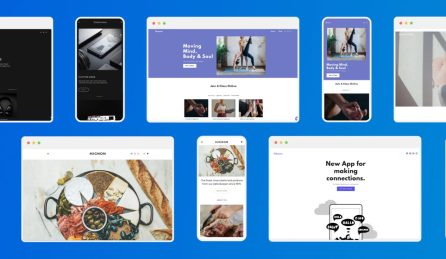Choosing to schedule social media posts is a simple-yet-effective way to reach your audience when it matters most. In this guide, we’ll look at planned posting on the “Big Five” socials: Instagram, Facebook, LinkedIn, X, and TikTok. We’ll also list 7 of the best social media management tools to keep feeds popping across all platforms.

Can I schedule social media posts?
Yes, you certainly can schedule posts, and you should — for lots of reasons we’ll get into. There are two main ways of going about it:
✅ Integrated Scheduling
With native tools built into platforms
✅ Third-Party Tools
Using social media management apps that do the job for you
Facebook and Instagram have scheduling tools built-in, so it’s a breeze to publish content in advance. Specifically, you’ll need to use Meta Business Suite. You get everything you need to create, post, and manage content, all from one location.
You can also schedule posts with LinkedIn. While you may not view it as a social media channel, LinkedIn’s really leading the pack for ‘long-form’ social media content (as opposed to 140 or 280 character tweets). Planned posting is a welcome addition.
But not all platforms let you do it. Scheduled posting isn’t a thing on Twitter (sorry, “X“) or TikTok (if you wanted to schedule that dance you did last month). Given the speed of change, though, there’s every chance they’ll introduce it soon.
Luckily, there are lots of third-party apps you can use to keep your feeds popping across all platforms. Social media management tools like Hootsuite, Buffer, and Sprout Social let you plan and manage your posts, then analyse engagement.
Some of these tools are free; others premium. Most are freemium (ie., mostly free). We’ll give you the definitive list.
Why should I schedule social media posts?
Taking care of socials ahead of time means you can keep up a consistent online presence without publishing each and every post. This keeps your audience engaged and ensures that your brand stays visible in their feeds.
It’s best to get things down to a tee with a planned content calendar — your own roadmap and the big picture for your content strategy.
Scheduling posts saves time and makes life easier. You can set aside specific times and keep a steady posting schedule without being glued to it all day. You’ll get time to plan ahead to review and to perfect posts before they go out.
A huge part of it is that you can hit peak engagement times, connecting with your audience when they’re most active, wherever they are in the world. Off work for Christmas? Seta post for Christmas morning. Want to reach rush hour in Sydney? Post 5am in London!
Get a sense of how posts look on all platforms before you go live — if you know most people view your channel on mobile (which they probably do) you can tweak content to work in that format.
Remember to look at your competitors to get an understanding of what works and what doesn’t — learning from your rivals’ successes can help you improve your own game.
Can I schedule posts on Facebook and Instagram?
Yes! Facebook and Instagram are both part of Meta (as in that Mark Zuckerburg company), formerly The Facebook, Inc. The two apps have become more and more connected in the last couple of years.
Meta Business Suite is the tool for scheduling posts on Facebook and Instagram. You can post and manage content across both platforms from one easy place.
And you’ll want to: FB is still the top dog with 2.96 billion monthly active profiles. Instagram isn’t far behind, clocking in at around 1.4 billion, and with a higher proportion of younger users.
How do I get started with Meta Business Suite?
You’ll need a Facebook profile for access and it’s available in-browser or via the standalone mobile app. You can’t access scheduling features from Instagram alone.
You can also manage Ads and Reels for both platforms. Reels are those short videos on Facebook (like Youtube Shorts or TikTok) for sharing fun or interesting moments.
The first step (after creating a Facebook account) is to sign up. You can do this by visiting the Meta Business Suite page and following the quick and easy registration process. Make sure that you have a Facebook Page for your business. If not, create one.
Once you’re logged in, follow the prompts to confirm your business details and select ‘Linked Accounts’ to connect your Facebook and/or Instagram.
You can add multiple users for the business profile by setting up each account as an admin or manager of the page. Click on ‘Page Roles’ settings and add the accounts you want to give access to.
How do I schedule posts on Facebook and Instagram?
1. Go to your Facebook Page and select Meta Business Suite from the left menu panel. Just be sure to click the right one, if you manage multiple Facebook pages.
2. Click “Create post”
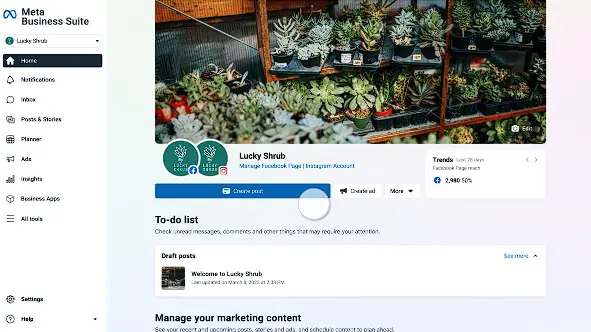
3. Add your content with your caption and any hashtags (Posts with at least one hashtag typically get 29% more engagement, by the way).
4. Add your photo or video under “Media.”
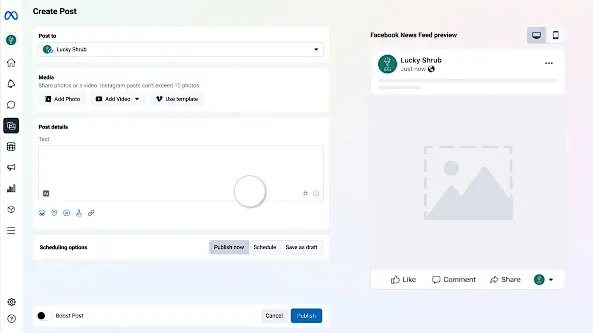
5. If your Instagram is linked to Facebook, you can use the same post for both platforms by selecting each from the dropdown menu.
6. Preview your post and make any necessary changes.
7. Toggle the “Set date and time” option under “Scheduling options.” Use the calendar and clock sliders to select when you want the post to go live.
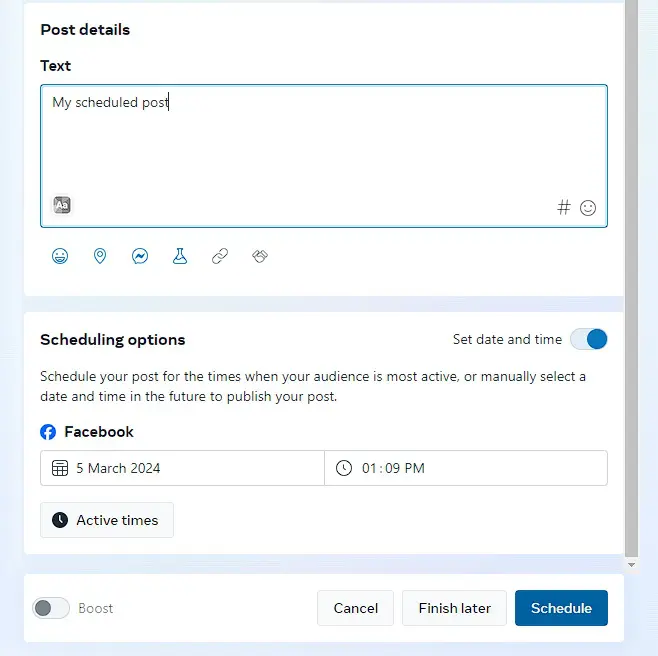
8. Finally, click “Schedule” to confirm and set your upcoming post.
You can also reschedule posts. Just click “Content”, followed by “Post & reels”, then click “Scheduled”. Find the post you want to reschedule and click on the three dots icon. You can then set a new date and time to reschedule your post.
Easy! Care to run through that again? Here’s Meta’s own quick video guide:
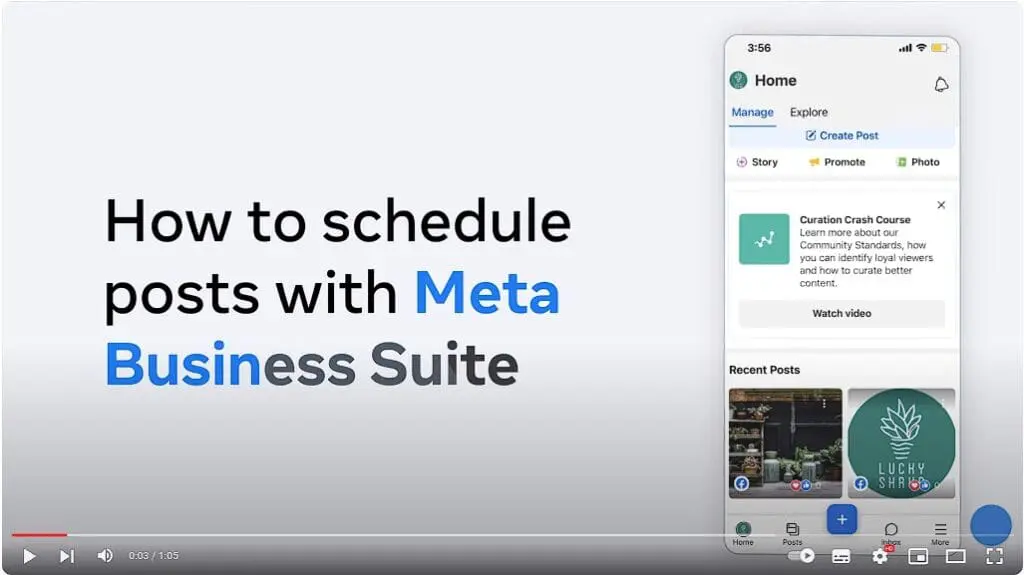
Can I schedule a post on LinkedIn?
Yep — You can now schedule posts on LinkedIn, either in-browser or with the Android app.
Where once it was all stiff business connections and CVs, LinkedIn has emerged as a major social media platform for long-form content.
While Standard posts are limited to a still-decent 3000 characters, the new LinkedIn Articles features allows users share full-length pieces — up to 125,000 characters (about 20,000 words). The idea is for authors to share expertise and become Thought Leaders in their chosen networks and fields. These full articles can be scheduled in the same way.
How do I schedule a LinkedIn post?
1. Access your LinkedIn feed page (the homepage, not your profile) or content management dashboard within the app.
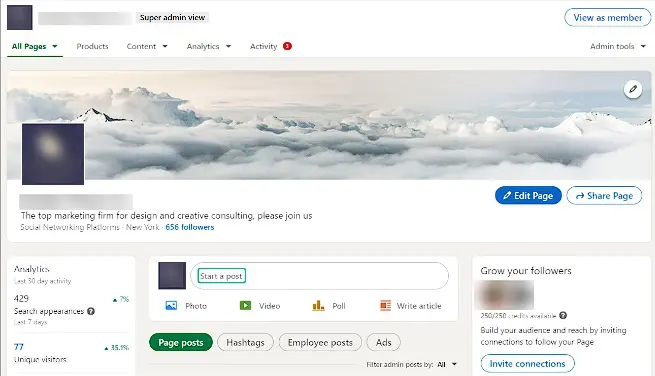
2. Click “Start a post” to begin creating your post. Add your media. If you’re a premium member, you can even click ‘Rewrite with AI’.
3. Once done, click on the clock icon located in the lower right corner. This will open the Schedule post dialog box.
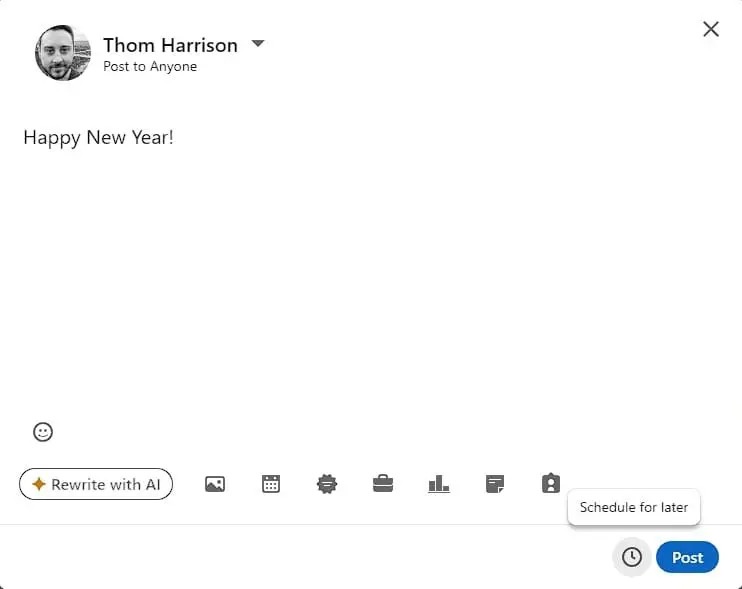
4. Choose the date and time for your post from the dropdown menus provided. Click “Next” to save and return to the preview.
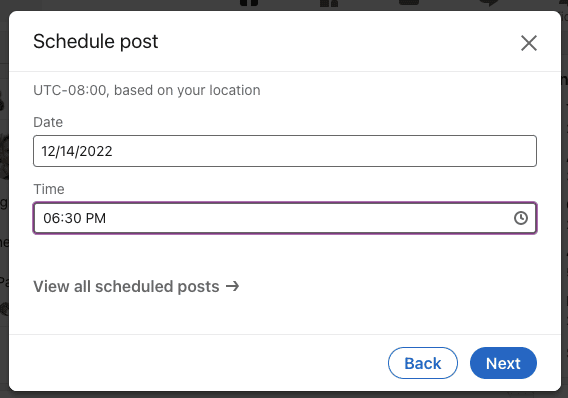
5. Click the “Schedule” button located in the lower-right corner of the screen. Your post will then be scheduled for publication at at the chosen date and time.
Can I schedule posts on X? Can I schedule posts on TikTok?
Unfortunately not. There’s no scheduling built into X or TikTok right now.
Needless to say, X and TikTok are fundamental for content marketers today. There are, for reference, 18 million X users, and just short of 10 million for TikTokers, just in the UK.
So it’s a shame there are no official tools, but fear not: there are loads of third-party social media management apps and in-browser tools out there with scheduling features. The added advantage is that these apps work across many of the main platforms, so you can do everything in one go.
7 Free Tools for Scheduling Social Media Posts
1. Hootsuite
Not only for owls, Hootsuite is one of the most well-known social media management tools. It’s intuitive and helps you plan posts across Instagram, Facebook, Twitter, LinkedIn, and TikTok, plus some other platforms.
You can see all your accounts in one place, plan when your posts will go out, and see how well they’re doing afterwards. The dashboard is customisable and great for working with your team and gauging post popularity.
Like most (if not all) of the tools in our list, Hootsuite offers freemium and premium models. The free plan provides basic scheduling and management features for up to three social media profiles. Premium brings added features like advanced analytics and more detailed scheduling options.
2. Buffer
Buffer is a popular tool for managing social media. It’s easy to understand and lets you schedule posts on all the major platforms, via website or app. You can organise all your accounts in one spot, plan when your posts will be posted, and check how they perform later. It’s helpful for discovering interesting content to share, collaborating with your team, and seeing how popular your posts are.
There’s a variety of plans including free, premium, and business options. The free one allows you to schedule posts for a max of three social media profiles. Premium and business plans have extra features like detailed analytics and team collaboration features.
3. Sprout Social
Sprout Social is particularly popular with businesses and agencies looking for robust social media management tools. Having said that, it’s user-friendly enough. You can easily organise all your accounts in one place, plan when your posts will be published, and analyse their performance afterward.
Whether you use it in-browser or via the app, Sprout Social offers a range of plans. Each provides various features for different needs. For example, the Advanced plan features ‘Social Listening’ (like an in-depth “what’s trending in socials” tool) and CRM integration.

4. Social Pilot
Social Pilot allows you to schedule posts on platforms like Instagram, Facebook, Twitter, LinkedIn, and others, and you can access it via both the website and app. You can manage all your accounts in one location, schedule posts, and review their performance. Social Pilot offers various subscription plans, including both free and paid options. The free plan offers basic features, while the paid plans provide additional benefits such as extra profiles, improved statistics, and team collaboration tools.
5. Later
The aptly-named Later is user-friendly and simplifies social media management tasks. As well as cross-platform posting, there are features for content creation and organisation, making it easy to manage multiple accounts. Again, users can select the plan that best suits their requirements and budget. The free plan provides basic scheduling functionality for a limited number of posts per platform, while the paid plans offer additional features advanced analytics, and team collaboration tools.
6. Plann
Plann is another easy app to make managing social media simple. It lets users schedule and post on platforms like Instagram, Facebook, and Twitter. The app also helps with creating and editing content to make posts better before sharing. The free plan gives basic scheduling for a few posts per platform, while paid plans offer more benefits like extra posts, detailed stats, and team tools.
7. Zoho Social
Zoho Social is a platform for businesses to manage social media tasks. Content planning is facilitated with features for organising, scheduling, and then keeping an eye on posts. Plus, it offers advanced analytics to track social media performance and improve strategies for better results. Zoho Social links with a number of other Zoho apps. Marketers will find it useful to connect social media with their others tools for CRM, sales, and marketing.
Wrap Up
Scheduling social media posts will help you engage with your audience when it matters. Managing content across platforms is made easy with third-party tools. Keep it consistent, don’t overdo it, interact with your followers, and watch your social media presence grow.

Learn more about Website Builder
With Website Builder from 123 Reg, you get everything you need to make your own website — including a free domain, email, security and hosting as well as built-in blogging and social media tools.