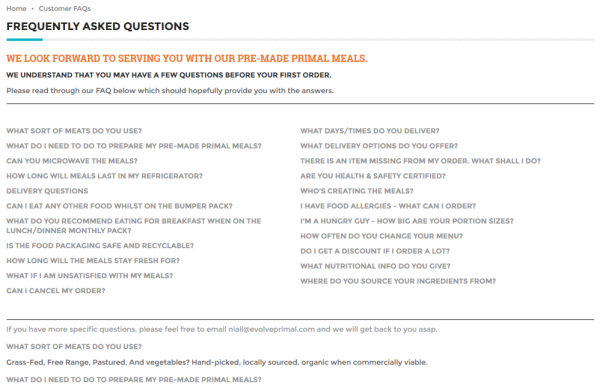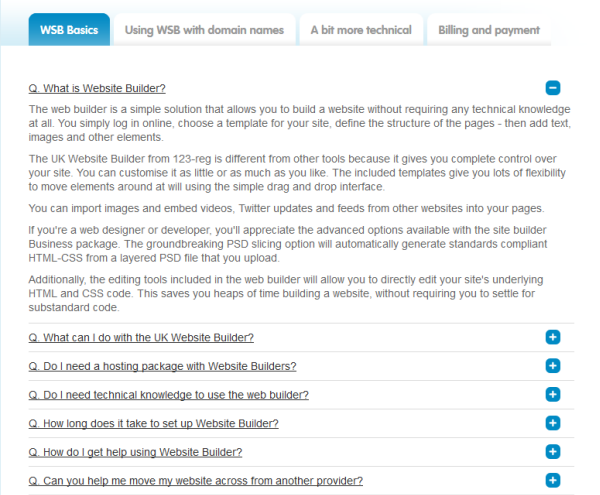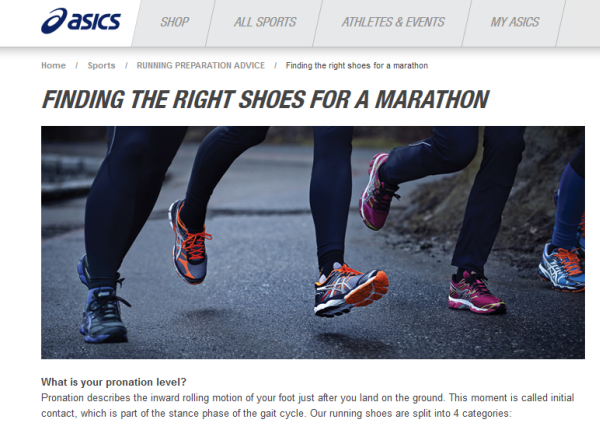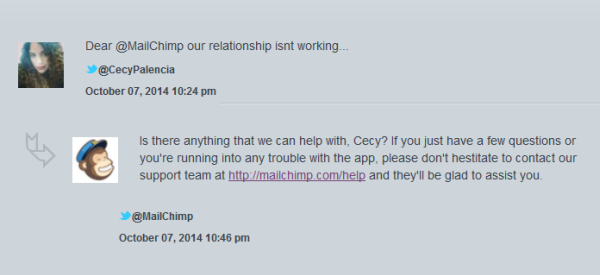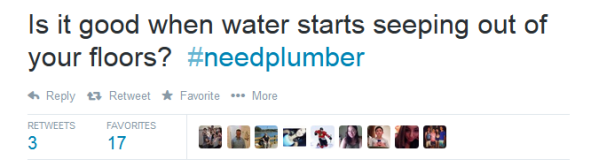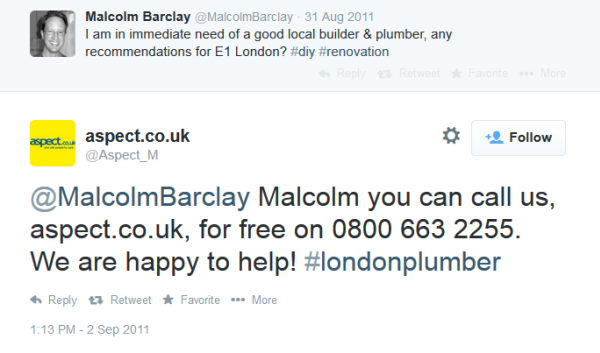Six ways to provide online customer support on a budget
If you’re a good salesperson, you can probably sell anything to anyone… once.
However, it’s your approach to customer support that determines whether you’ll be able to sell that person anything else or if you’ve lost them for good.
It’s no longer about the lowest prices on the market or about the huge discounts and special offers. These may bring in new customers, but unless you get them to come back, your business won’t be profitable for long.
It’s about customer service people go crazy for. That’s what will make your business stand out and what will turn one-off buyers into loyal customers.
Jerry Gregoire, former Chief Information Officer at Dell, puts it this way: “The customer experience is the next competitive battleground.”
And Forrester analysts Harley Manning and Stephen Powers believe that the “customer experience is your only source of sustainable competitive advantage.”
The data speaks for itself:
- By 2020, customer experience will overtake price and product as the key brand differentiator.
(Customers 2020 Report) - The customer of 2020 will be more informed and in charge of the experience they receive. They will expect companies to know their individual needs and personalize the experience. Immediate resolution will not be fast enough as customers will expect companies to proactively address their current and future needs. (Customers 2020 Report)
- 86% of buyers will pay more for a better customer experience, but only 1% of customers feel that vendors consistently meet their expectations. (Forbes)
- 71% of consumers have ended their relationship with a company due to poor customer service. (KISSmetrics)
- It can cost up to seven times more to acquire new customers than to retain current ones. (KISSmetrics)
So if you are serious about your business, about building trust and turning your new customers into loyal customers (and maybe even brand advocates), then you need to pay more attention to the quality of the customer support you provide. And as Daft Punk clearly taught us, “if you’re doin’ it right, everybody will be dancing.”
Let’s look at six ways to do that without spending loads:
1. Get ahead of customers’ questions with a FAQ page
Great customer support can be as simple as having the answers you customers are looking for already answered.
A frequently asked questions (FAQ) section or dedicated page is extremely effective (and a time-saver) and improves customer experience as it gives them easy access to the information they’re looking for without getting in touch with you and waiting for a reply.
You see, most customers have questions that need to be answered before they make the decision to buy. By addressing the most common questions and concerns on your FAQ page you have a better chance of converting visitors into buyers without the assistance of a dedicated support team. If you’re not answering these questions, chances are people will buy from a rival.
Here is a simple example of an FAQ page from a meal delivery service:
If you have an online shop, including FAQs on the product page is a good move and can help increase sales as potential customers will instantly find answers without leaving the product page. This will increase the likelihood of them purchasing the product since they’ll get their answers there and then.
Here is an example from our Website Builder page:
Bottom line, if you have a small team, a comprehensive FAQ page will not only save you loads of money but also time you’d otherwise spend answering the same questions over and over again.
Oh, and let’s not forget – a good FAQ can benefit your site further by allowing extra content to be picked up by search engines like Google, Yahoo and Bing. The most common queries on search engines are questions like “How do I […]?”, “What is […]”, etc. This means that if you address those questions related to your offering on your site, it can also help your site rank highly in search results when people run a search for those questions on search engines.
Now, once you have a FAQ page or section set up, don’t just forget about it. New questions and concerns are bound to come up over time so make sure you add those to your FAQ page.
2. Educate your customers with useful resources
The business graveyard is littered with companies that failed because they forgot something essential to their success: People actually have to believe they need your product before they buy it. The only way you can do that is by teaching them first and selling them second. Remember, customer support isn’t just about answering emails and dealing with complaints and negative feedback. It’s also about addressing specific issues and needs earlier in the buying process.
Be helpful – even if there’s no immediate profit in it!
In a world of nonstop marketing ploys, what your customers really want is some insight. And that definitely doesn’t mean elaborating upon the tens of features and benefits of your products or services (although these are also important). It means purposeful information that they can use to figure out how to fix a problem or satisfy a need.
My advice? Don’t blindly assume that your prospects already have all the information they need and are now simply making a choice between brands. Most likely they’re looking to get educated so they can make a smart decision. If you’re the one who’s educated them on a particular issue and presented them with multiple solutions, chances are they will opt to buy from you.
Here’s how you can educate your customers:
- Useful, interesting blog posts with tips and advice, including answers to burning questions your customers might have
- Video tutorials that show them exactly how a product works, steps to follow to use it properly, best practices for using it
- Detailed charts and how-to guides
- Free downloadable whitepapers and ebooks
- Webinars
- Case studies of successful customers
Not too long ago I visited a sports equipment store to try a pair of running shoes. I went into the store and started looking at shoes, wanting to try them on but the sales staff stopped me immediately. They wouldn’t let me try anything on unless I got on a treadmill and answered a few questions. They measured my foot size, the degree of pronation as well as other things in order to determine what type of shoes would be best for me. They printed the results and the types of running shoes that would be the best fit. Of course I bought the shoes and I will definitely go back simply because they’d taken the time to educate me and provide me with the best customer service I could ask for.
You can do that online as well and you don’t need a whole team to provide that type of support. You can do it yourself by simply providing your customers with the information they’re looking for in advance.
Just look at how Asics are educating their customers with useful information:
So instead of constantly marketing to your customers, try putting their education first and help them understand the benefit of a solution. It’s the only way to develop loyalty.
3. Be where your customers are. That means social media
Social media has changed the way businesses operate and provide customer support. These days, more people expect to be able to engage with you online and ask you questions. So make sure you’re there, available to provide answers. It doesn’t cost a pound but you do need to invest some time.
For example, let’s assume that your audience spends most of its time on Twitter. This means that you will need to create a Twitter account and be ready to use it to engage with your audience.
Apart from sharing fun and useful content, always listen and monitor what’s being said about your brand. So when someone mentions your @’brandname’, reach out to that person and engage in the conversation. If it’s a complaint, fix the issue quickly and reply.
Here’s an example from MailChimp:
Make sure you also read our post on how to deal with negative comments on social media.
When done correctly, social can be highly efficient:
- Social agents are able to handle four to eight times more issues per hour than phone agents (Gartner 2012)
- Social costs are less than 5% of the cost of a technical support agent. (Gartner 2012)
However, you shouldn’t always be waiting for them to engage with you. When it comes to social media, while it’s important to listen to what customers are saying about your brand, to solve their issues quickly, it’s actually become more important to invite them into a conversation. Isn’t that why you asked them to join you on Facebook, Twitter, G+ or LinkedIn?
You need to be proactive.
Apart from sharing resources and interesting content, you can use Twitter to keep your customers informed about certain issues. For example, if you provide a video streaming service and it’s temporarily down, let your customers know in a tweet and when they can expect the service to be up again. This way you prevent those angry messages from flooding your inbox or Twitter.
You can also use Twitter proactively to interact with potential customers who might not yet know about you but are interested in your business. You could use tools like HootSuite or TweetDeck to run a search for your keywords and see what people are talking about and, why not, join the conversation.
For example, if you’re a plumber you could run a search for #needplumber and see what comes up, like:
Here’s another example that mentions the keyword “plumber” but isn’t addressed to a specific brand or person:
So even if their posts aren’t specifically about you or directed at you, if you can be of service in any way, don’t hesitate to join the conversation.
A few tips when engaging on social media:
- Be polite every time!
- Talk to your customers as you would in person, not like you would in a press release.
- Address your customers by name.
- Answer in a timely manner with a friendly and personal response.
While providing customer support on social media is free, it does take time as you need to monitor those channels several times a day. And the downside is that you can’t easily track history. However, you definitely can’t afford not to be where your customers are on social media.
4. Build a community
Setting up an open forum on your website is a great way to build a community and gather your audience in one place, right under your roof.
No matter what you’re selling, a forum is a great way to facilitate and host all those conversations about your brand and the products and services you provide. Customers and prospects can use this space to ask and answer questions, exchange ideas and advice, do research and interact with each other and with you.
Use this space to get more insights into what your customers are looking for, to find out whether you’re meeting their expectations or what else you can do to improve your products or services and be a better business.
5. Provide support via a ticketing system
If you sell a product, it’s recommended that you use some kind of ticketing system to ensure your customers are taken care of in a timely manner. This provides you with an interface where your customers can submit tickets when they have issues and need your help. You could also use it to turn incoming emails into tickets and log phone sessions in a useful, easy-to-access format.
Ticketing systems make the process of providing support easier, especially when multiple staff members are involved, because you can see whether a request is being responded to and who is working on it. They also make it far easier to keep track of the support requests coming in and how much time it takes until they’re resolved.
You will find ticketing systems ranging in price from free to just about any figure you can imagine. So, when choosing a ticketing system, make sure you first think about how much you’re willing to spend.
Here are a few options for you:
- osTicket is an open source support ticket system that can redirect inquiries created via email, phone calls and web forms into a simple, easy-to-use customer support platform. And did you know it comes free with our hosting as a one-click app?
- Spiceworks is a free software suite for IT professionals and companies. The ticketing system allows you to assign tickets to specific users, assign priorities, add attachments, set deadlines, and more.
- Zendesk is a widely-used help desk software that you can use if have a budget to spare and want a more heavily supported ticket system. Customers can submit their tickets via various channels including email, phone, Facebook. Agents have access to customer profiles and threaded group conversations and you can also get relevant analytics and reports.
- Kayako is also a paid ticketing system and its features include tickets through helpdesk or email, routing and prioritizing tickets, reports, feedback and ratings, and more.
6. Handle issues right away via a live chat system
A live chat system on your website can help give your customers or visitors instant satisfaction as their queries are handled there and then, thus providing them with the information they need straight away. This can also increase sales as it gives potential customers instant access to a live support agent while they’re on your site.
While it’s free and extremely convenient for your users, it can expensive and time-consuming for you as it requires someone to be available to provide support when users need it.
With a ticketing system people expect some delay in getting a reply, with live chat they expect their issue to be handled right away.
- Comm100 is a simple and easy-to-use live chat system. Customers can also rate support agents.
- LiveHelpNow is ideal for small to medium sized businesses. They have a great feature that allows agents to “whisper” to each other in order to get instant help and resolve customer problems quickly.
- WebsiteAlive combines proactive chat, mobile and real-time email notifications along with full customisation options without coding. Perfect for small businesses and those with no technical skills.
There are many more live chat systems to choose from depending on your budget and requirements.
Once you start using these tools to help your customers, make sure you also get their feedback to find out if they are happy with the customer service they received. More information on this topic in our blog post on monitoring customer satisfaction for beginners.
In conclusion
As you can see from all the options above, providing good customer support doesn’t have to be expensive, which means you have no excuse not to be great at it.
If you use some of these tools, the word will spread about your excellent customer service. And the best part is that over time it will bring in more new customers and retain more current ones than promotions and price slashing ever did!
Which of these tools are you using to provide customer support? And which are the most effective? Feel free to recommend your favourite ones in a comment below.