Why user experience testing matters for your business
Picture the scene – you’re sat at your computer, you know exactly what you want to buy – you even have your credit card out ready to make the purchase.
You find a site offering exactly what you want, click the “add to cart” button, and then… You get stuck. You can’t see where to click to get to the site’s checkout screen and finalise your purchase.
What do you do? Well, you might spend a few seconds scanning the screen for the right place to click. But pretty soon you’re going to leave that site and head somewhere else to buy the product you’re after.
So what went wrong? Well, the site you were visiting had a problem with usability – that is to say you, the visitor, couldn’t actually work out how to buy something from the site.
Now imagine this is happening to people who visit your site.
It doesn’t matter whether you’re selling a product through an ecommerce store, trying to convince people to get a quote for a new conservatory or asking them to sign up to your newsletter – if people get so confused by your site that they don’t understand how to use it properly, then you need to fix things.
This is where usability testing comes in.
What is usability testing?
A lot of people thing they don’t need to carry out usability testing – they understand how their site is supposed to work, and so assume that anyone else visiting it will too.
But that someone has either built the site on their own, meaning they know its ins and outs, or they’ve had it built for them by a designer, who likely explained how to use it before, during and after the design process.
A visitor to that website doesn’t have the benefit of insider knowledge, so if they can’t easily see what they’re supposed to do to complete a certain task (such as making a purchase) then that task will go uncompleted.
Usability testing is used to establish how easy it is to achieve a particular task (or tasks) on a website.
The results obtained through usability testing can then be used to simplify the process in question, making it more likely that visitors to the site will be able to complete that particular task.

Your tests shouldn’t be this stressful
So how can you do usability testing?
Usability testing is a hugely complex field, and expert consultants in the field are capable of charging big money for their services because a slight improvement in sales on a big ecommerce site can result in a huge increase in revenue.
But it’s possible for anyone to get to grips with usability testing and use it to make improvements to their website.
In an ideal world, you’d usability testing right at the start of your design process. But in reality, most people will have an existing website they want to improve.
In this guide, we’ll look at the different kinds of usability testing, how they can help you improve your website, and how to go about carrying out your own tests.
But first, we need to talk a little bit about goals.
Goal setting and usability testing
Before you begin usability testing, you need to understand what you want to get out of the process.
Obviously, the overall aim is to improve the usability of your website, but you need to get more specific than that.
As we’ve already mentioned, usability testing can be used to evaluate the process used to complete a task from beginning to end. But what does that mean in reality? Let’s take a look at an example.
Say you’re own a site that specialises in selling sports equipment, and you’ve noticed that you’ve not been selling as many pairs of men’s running shoes as you’d expect.
With usability testing you can get answers to the following questions:
- Do visitors to the homepage understand where to click to browse men’s running shoes?
- Do visitors who are browsing men’s running shoes understand how to view a particular pair?
- Do visitors who are on a product page understand how to add that pair of running shoes to their shopping basket?
- Do visitors who have added a pair of running shoes to their shopping basket understand how to move to the checkout stage of their purchase?
- Do visitors understand how to complete the checkout process and finalise their purchase?
Problems in anyone of these steps could be preventing people from buying from you. The best way to solve these problems is to set a goal and then run a usability test aimed at achieving that goal.
In the above example, if we wanted to address the first question our goal might be: To discover the optimum layout of the homepage product menu.
If you want to, you can spend a little bit of time trying to think of goals that would address the other questions in our example. But you’ll probably find it easier to set goals once you have a better understanding of the types of usability test you can run, and what they can be used to achieve.
Remember though – running any kind of test without a goal is a waste of time, because without a goal you won’t be able to measure what worked.

Types of usability testing
In this section, we’ll look at the various ways you can run tests on your website and what those tests can achieve.
There will be some jargon, but everything will be put in layman’s terms too. Let’s get started.
Information architecture testing
What is it?
Information architecture (IA) is quite a grand way of describing a simple concept. Put simply, IA refers to the way information is presented on your site.
This covers everything from the way categories and subcategories are ordered in menus, to the way in which pages are linked together.
What’s it for?
The aim of IA testing it to ensure your site is structured a way that makes sense to your users. Testing at this stage is focused on created a site structure that feels logical to the kind of person who will be visiting your website.
You can also use it to judge whether journey flows make sense to users. What’s a journey flow? It’s the path a user has to take to complete a certain task. For example, the journey flow for a checking out on a website might look like this: basket page>login/register>payment details>personal details>delivery address.
The best time to run IA tests is before you start work on creating a new website or new webpage, or if you’re planning a major redesign. However, you can run IA tests at any time, especially if you think people are struggling to navigate your existing website.
How can I use it?
There are two main test types for IA testing – card sorting and tree testing.
Card sorting is exactly what it sounds like – you write the information you want users to sort on to cards, and then ask them to place it in what they feel is a logical order or hierarchy.
For example, for our journey flow example, you’d write “basket page, “login/regsister”, “payment details, “personal details”, and “delivery details” on your cards and then ask users to sort the cards into the order in which they’d expect to encounter each page during the checkout process.
Alternatively, if you wanted to know how you should organise menus on your site, you’d ask people to sort cards into relevant categories.
For example, on a clothing site you might have menus for “shoes”, “clothing” and “accessories”. In your card sorting test these would be your categories.
You could give people cards with “trainers”, “jewellery”, “jackets”, “belts”, “hats” and “gloves” written on them, with the request that they sort each card into what they think is the relevant category.
The results would then tell you which product should be included under category in your menu.
Tree testing is similar to card sorting, but allows you get be more specific. With tree testing you present users with a menu or journey flow and ask them where they thing a particular product/item/piece of information would best fit.
For example, you might show users a menu with the categories: “Men’s sports equipment”, “women’s sports equipment” and “accessories” and ask them where they’d click to see sports bags.
Alternatively, you might present someone with a journey flow, and ask them on which page they’d expect a certain event to occur. So you might show them our “basket page>login/register>payment details>personal details>delivery address” checkout flow and ask them on which page they’d expect to be asked if the purchase was a gift.
By running IA tests of this kind, you’ll be able to understand how users want to navigate your website, meaning you can make design choices that meet their needs.
Mock up testing
What is it?
Mock up testing is all about whether users understand the way your website presents information.
This includes looking at whether users know where to click to reach a certain page, to what kind of information sticks in someone’s mind when they visit your site.
Now, if you were designing or redesigning a website from scratch, your focus would be on getting early feedback on design choices, but it’s perfectly possible (and often desirable) to run these kinds of tests on an existing website.
How can I use it?
There are three main types of mock up tests you’re likely to find useful – First click, five-second and navigation.
First click testing is useful for seeing if users understand the way in which you’re presenting information. So if 123 Reg was doing first click testing, we might present users with a static image of our homepage and ask them where they would click to find the Website Builder product.
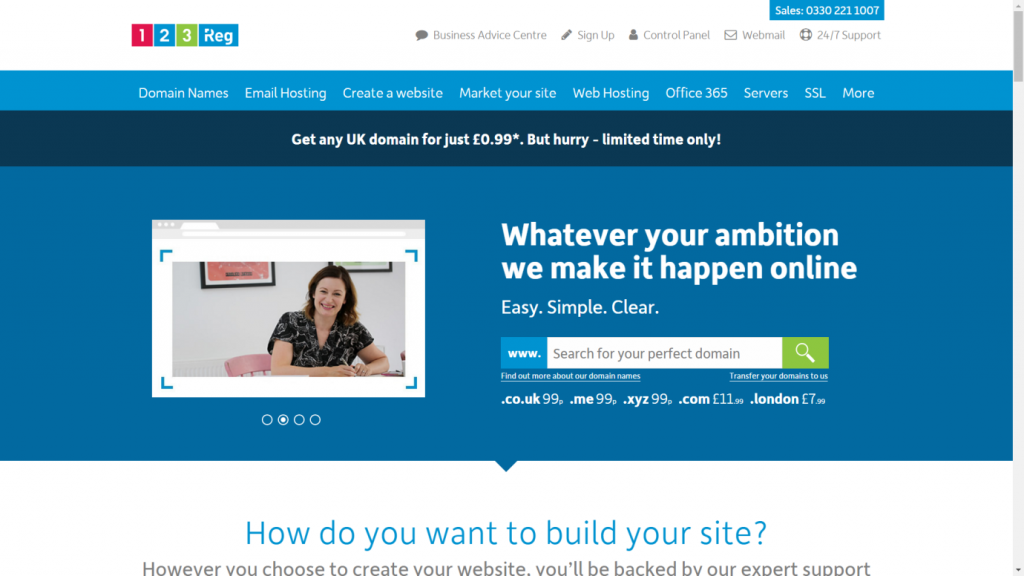
Hopefully, the answer would overwhelmingly be “Create a website”. But if it wasn’t, we’d have to reconsider the way we’d structured our homepage menu.
Five second testing is used to judge the visual impact of a webpage and what information stands out.
For example, 123 Reg might want to assess whether our sales messaging was bold enough. To do so, we’d show the user a static image of our homepage for five seconds and then ask them a question like “What product was on sale?”. (The answer is .UK domains.)
Five second testing is a great way of seeing whether a webpage’s main goal is obvious to users.
Next up is navigation testing, which is a slightly more complex version of first click testing. In this case, you use a series of mock ups with limited clickable areas and ask a user to complete a certain task. For example, you could expand on our first click testing example by asking people to add the Website Builder product to their trolley.
If you’re building a new site, this allows you to see how easy users find it to complete a certain task without investing in a detailed prototype.
Interactive prototype testing
What is it?
This kind of test is aimed at ensuring the pages you’ve tested in isolation (through mock up testing) work together to form an easy to follow journey for users.
You can use it to test process flows, as well as interactive elements such as buttons, links, navigation and so on.
As you’ve probably guessed, although we’re calling it prototype testing, if you have an up and running website you’ll be able to use this kind of testing to see where your site can be improved.
How can I use it?
There are three types of test that can be used here – guerrilla testing, remote video testing and usability labs.
Guerrilla testing simply involves getting a working prototype of your site on a tablet or laptop, and then asking unsuspecting members of the public to complete a certain task while you record their response.
Ask them to talk through what they’re doing as they do it. That way you’ll be understand why they interacted with your website in a certain way.
There are two main downsides to this kind of testing – the first is you may need to incentivise your test subjects in some way (by giving away some freebies, for example.) The second is that you have no control over your subject group – that means if you’re running a very niche business, you may not be testing potential customers.
Remote video testing, as the name suggests, involves using test subjects with webcams and screen recording software to carry out a specific task.
The big downside here is that subjects for these tests will usually expect to be paid. The upside is that means you can ask them to carry out longer and more varied tasks, potentially giving you more useful results.
Finally there’s usability labs testing. This involves an in depth, in person test session where people are asked to carry out various tasks on a website while being filmed. This kind of testing is the most expensive, and is unlikely to be within the reach of the average small business.

Practical testing
So now you have a solid understanding of the types of test available to you and what they can achieve, you can start to plan your first test.
This starts with some theoretical planning – here’s the steps you’ll need to go through.
1) Define your project scope and goals – We’ve already looked at this in depth. At this stage you’ll need to have some idea of what you’ll be showing to the test subjects (eg a mock up of your homepage, or a prototype of a new purchase flow) and what you want to discover learn from testing.
2) Test type and scenarios – Again, we’ve covered this. Pick a test type that fits the project scope and goals, then decide on the specific scenarios you’ll be using – that is what you’ll be asking the test subjects to do (eg find a certain product, sort cards into menus X, Y and Z and so on.)
3) Decide what you’ll measure – Potential metrics fall into two categories; quantative (which can include the number of successful task completions, critical errors, non-critical errors, the error free rate and time on task) and qualitative (Which can include tester ratings, what testers like and dislike, and tester recommendations.) The right metric will depend on the kind of test you’re carrying out. For a first click testing, you can use successful task completion – after all, that’s what you’re interested in. If you’re using guerrilla testing to assess a new way of making a purchases on your site you can use successful task completions, critical errors (that is an error made by a user which prevents them from completing the task), non-critical errors (when a subject makes an error, but is still able to complete the task) and error free rate.
4) Participants – How many will you need and where will you find them? (We’ll look at this in depth below.)
5) What equipment will you need – Will you use a laptop, tablet, or mobile? And will you need additional equipment such as video cameras and audio equipment?

Identifying and obtaining participants
Now you’ve got an idea of what you plan to do, you’ll need some test subjects. How many depends on the kind of test you’ll be running.
For Information Architecture testing you’ll probably need at least 15 people – especially if there are lots of options/cards involved. For mock up testing, you’ll need at least 5. For interactive testing, 20 people is the recommended minimum.
In terms of recruitment, there are three main options. The first is guerrilla-style – that is asking members of the public to take part in your test. Just remember that this method will result in an unfocused user group.
The second is internal recruitment – that means using your website to attract test subjects. The main downside here is that you won’t be able to test users who have never visited your site before, and obviously this kind of testing isn’t an option if you’re launching an entirely new site.
Third is external recruitment. This method usually involves using an agency to sign up subjects for your tests. This means you can get a very specific demographic to participate in your test. However, for most small businesses this kind of recruitment may be prohibitively expensive.

Getting the best data from testing
One of the best things about usability testing is that it not only allows you to see how people interact with your designs, but it also lets you find out why they interacted in a certain way.
But in order to make sure you get the best possible data from your tests, you need to ask people to report their experiences to you in the right way.
You have four choices here:
1) Ask people to describe what and why they’re doing as they do it.
2) After someone has completed the test, play them a video of their session and ask them to explain what they were thinking at the time.
3) Actively asking people why they did something unique or interesting during the test.
4) Asking the user questions based on their test experience after they’ve finished.
Each of these options has its own advantages and disadvantages. For example, if you wanted to test how quickly someone was able to complete a task, then you’d probably want to go for option 2 – as option 1 would slow the person down.
However, option 2 requires longer testing sessions. That means you probably won’t be able to use it for guerrilla testing.
Make sure you pick the right option (or options – you can combine options 1&3 and 2&4) for your test – and that stick to the same method for each test subject.
After the testing
So, you’ve picked your test type, selected your subjects and run your test. What’s next?
First up, you need to analyse your results. Exactly what this will involve depends on the kind of test you’ve run, and the kind of metric you were collection.
Broadly speaking though, for your qualitative metrics (that is things like recorded responses of people using your website) you’ll need to go through each response and search for commonly occurring themes – this will help you identify problems that multiple users faced (if any), any suggestions for improvements that were made repeatedly and so on.
For your quantitative metrics, it’s a case of gathering together the responses and putting them in a table so you can compare them. So if you’d asked user to try out your new checkout process, you might end up with a table featuring completions, critical errors and error free rate. From that you should be able to see whether the checkout process works as it should, or whether it’s likely to lead to lost sales.
So what comes after analysis?
Well, that depends on your results and test goals, but here are a few possibilities.
1) You’re designing a new site from scratch and your test succeeded – This means you can move on to the next stage of testing with your design. For example, if you were testing a mock-up, you’d want to move testing prototypes. (It may also be that you’ve finished testing and are ready to launch.)
2) You’re designing a new site from scratch and your test failed – You probably need to redesign the thing you were testing. However, if you’re at late stage (ie prototype) testing and you’ve suffered an unexpected failure, you may have to head back to the prototype stage to solve this issue.
3) You’re testing a change to an existing website and your test succeeded – Good news! That means you can implement the change safe in the knowledge that it will improve your website.
4) You’re testing a change to an existing website and your test failed – Obviously you don’t want to implement a failed test, so you can either decide to keep what you have, or try again with another variation. It’s also a good reminder of why it’s important to test any change before you make it.
All of this may seem like a lot of effort, but the results you obtain through testing can lead to dramatic improvements in the way your website works, and that can lead to dramatic improvements in your business’s revenues.

Alternatives to traditional testing
If you don’t have the time or resources to recruit test subjects in the ways we’ve looked at above, there are alternatives.
It’s important to remember that if you decide to use one of these alternatives, the quality of your testing will likely suffer because of it. But it’s still probably going to be better than no testing at all.
The first, and perhaps easiest, alternative is to use friends and family as your test subjects. The downsides are the fact that your friends and family may not be representative of your target audience, and that they may be too keen to please you and therefore not give honest answers to your test.
Your other alternative is to use a budget online usability testing tool. There’s loads to choose from, and this article lists eight of the best.
The only problem is, you may not always be able to get all the information you would through in-person testing. But again, it’s a great way to test if you’re on limited resources.
Summing up
Testing is a huge subject, and although we’ve covered the basics of it here, there’s always something new to discover.
The best way to get to grips with testing is to start running tests. Start small – you might want to run a quick card test to see if your homepage menu is organised correctly. Once you’ve run a few easy tests, you’ll find the whole process isn’t as intimidating as it seems to be.
After that, you can start running tests that have the potential to take your business to the next level.
