Allow or block website access
Website Security firewall can allow or block IP addresses from accessing your site.
- Allowed IP Addresses aren't blocked by firewall security rules that restrict access by IP address to WordPress administration panels like administrator or wp-admin.
- Block IP Addresses blocks all access to your website from the IP address.
Warning: When you add an IP address to your Block list, everyone visiting from that IP address will be blocked. For example, all web traffic from employees browsing from a large company can come from a single IP address. If you block that IP address, no one at that company can view your website.
Note: It's helpful to clear the cache after allowing or blocking an IP address.
- Go to your 123 Reg product page.
- Under Website Security and Backups, next to the Website Security account you want to manage, select Manage.
- Under Firewall/CDN, select
 Green Status,
Green Status,  Yellow Status, or
Yellow Status, or  Red Status.
Red Status. - Select Settings.
- Select Access Control.
- Select Allow IP Addresses to allow an address, or select Block IP Addresses to block an IP address.
- Type the IP address into the Add new IP… text box, and then select how long you want to allow or block the address.
Note: If you have multiple domains and want to allow or block this IP address for all your domains, select Apply changes to all domains.
- Select Allow or Block to add the address to the list.
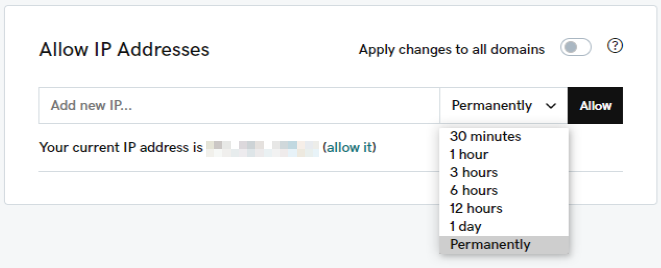
Allow an IP address using the WAF API
If you'd like to allow your IP address without accessing the firewall dashboard every time, you can do so by using the firewall API link.- Go to your 123 Reg product page.
- Under Website Security and Backups, next to the Website Security account you want to manage, select Manage.
- Under Firewall/CDN, select
 Green Status,
Green Status,  Yellow Status, or
Yellow Status, or  Red Status.
Red Status.
- Select Settings.
- Select API.
- Select the Allow IP link.
- A new browser tab will open with the link that will automatically allow your IP address.
https://wafx.sucuri.net/api?k=&s=&a=allowlist - You can bookmark the link in your browser and visit the link whenever you need your current IP allow listed. You can also send this link to other administrators to easily allow their IP.
