What is a Domain Name – A Beginner’s Guide to Domains
Domain names are those unique addresses that make websites easy to find. You can think of them as house names on a virtual street. However, not all domain names are created equal — some stand out above the rest and, while it’s never been easier to find a cheap web domain, the most sought-after domains can be incredibly valuable. In this guide, we’ll dive into what makes domains essential and why the right one can set you apart online.
What is a domain name?
A domain name is a human-friendly address, sometimes called a URL (Uniform Resource Locator) or web address. They were created to make IP (Internet Protocol) addresses more accessible and easier to remember.
An IP address is a string of numbers, much like a phone number, assigned to every computer. But, unless you’re Derren Brown, an IP address with seemingly random numbers like 191.124.184.129 isn’t exactly easy to remember. A domain name like www.123-reg.co.uk is much easier to recall.
This is why domain names were created – to simplify reaching a website.
Your domain name is unique to you, just like a fingerprint. When someone types it into a browser, they’re taken directly to your space on the Internet where they can view your website.
If that’s all the explanation you need, you can search for a domain with 123 Reg right now!
How to choose a domain name
When it comes to choosing a domain name, there are a few things to keep in mind. First, your domain should be closely related to your brand, website, or business name. It should also be easy to type, so keeping it short and avoiding overly long names is key. After all, you want visitors to be able to type it directly into their browser without a hitch, so aim for something catchy and memorable.
You’ll also need to pick your top-level domain (TLD) — that’s the part at the end of the domain. Some of the most recognisable examples include “.com”, “.org”, and “.net”, as well as country code extensions like “.fr” for France or “.jp” for Japan. In recent years, there’s been a wave of new “generic” TLDs (gTLDs), giving you choices like “.fun”, “.club”, or “.london”. Going with a TLD that suits your business can be a smart branding choice.
Not having a .com doesn’t have to be a deal breaker. The main thing is to find the domain name that’s right for you. If your perfect name isn’t available as a .com, it’s fine to consider a lesser-known TLD if you’re set on it. You might also think about registering alternative TLDs for brand protection and consider common misspellings to make sure you capture all potential traffic.
See also: Names That Click: How to Choose the Right Domain Name
What is the difference between a domain name and a website?
It’s easy to think of a domain name and a website as being the same. But while they’re closely connected, they’re different things.
When you register a domain, you get a web address but not a website (this is something you’ll need to build). So while you can have a domain and choose not to use it for a website, you can’t really have a website without some sort of domain.
For example, if you want to get started online and you’ve picked a name, you’ll first need to register it, start building your website and then find a host so your site is visible on the web and people can access it. As your business grows, you can always change the look or design of your website while keeping the same domain name.
Where do domain names come from?
The domain name system (DNS) is overseen by the Internet Corporation for Assigned Names and Numbers or ICANN. This organisation was formed in 1998 and has been coordinating the maintenance and management of the DNS ever since.
While ICANN doesn’t rule supreme over the entire Internet, it does have the power to approve new extensions, to manage their function, and to shut them down if they don’t work according to the rules created by ICANN. So they basically ensure that the DNS and IP spaces that make up the Internet’s infrastructure are all running smoothly.
But ICANN doesn’t do all the hard work by itself. They delegate control over the various Top Level Domains like .com, .net and .org, to various entities known as Registries. These companies then become directly responsible for managing specific extensions. So, a registry controls and maintains the database of domains within their extension and makes it accessible through WHOIS tool.
Now, the registry may designate entities called Registrars. A registrar is a company that sells domain names to the end customer. So, if you want to register a web address for your new site, you’ll go to a registrar like 123 Reg that provides domain names from different registries, all in one place.
This infographic from ICANN should help you to better understand the registry process:
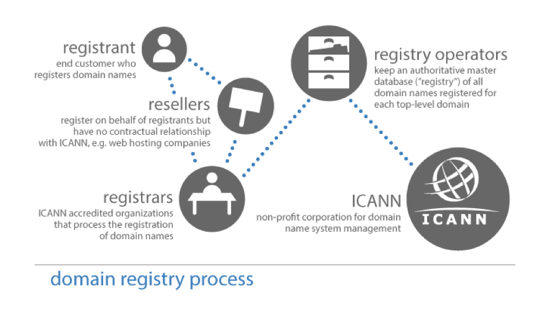
At 123 Reg, you can use our domain name search tool to explore thousands of domains with 350 different endings (aka TLDs or domain extensions). If the domain you want is available, you can buy it through us, and it’ll be registered in your name with 123 Reg.
Our collection features TLDs from .co.uk, .info, .email, and .online to .store, .me, .club, .events and .farm. If you’re looking to showcase your expertise in the field of artificial intelligence, then the .ai domain extension might be the perfect choice.
Domain privacy and its importance
Domain privacy and security matter as much to us as they do to you. Without domain privacy, your private information – like your name, home address, and contact numbers – could be collected and displayed in ICANN’s public WHOIS database when you register a domain. This can expose your details to unwanted attention.
With Domain Privacy and Ownership Protection from 123 Reg, you’ll have peace of mind knowing your domain is safe. Our service hides your details from public view by displaying our contact information instead of yours, keeping your personal information stays private and protected.
Alongside domain privacy, SSL certificates are essential for securing your website. An SSL certificate encrypts data sent between your site and its visitors, protecting sensitive information like passwords and payment details. That’s what gives your site that all-important ‘padlock’ icon, building trust with visitors and improving your site’s ranking in search engines.
See also: 7 Reasons Why SSL Certificates are Essential for Websites
How do new domains get released?
Now, let’s assume a new extension has been approved is about to hit the market. Typically, there are three stages to the registration process:
Sunrise: This stage gives trademark holders a chance to register their domain names first. The idea is that they get the chance to protect their brand early. Often, the sunrise period will allow trademark holders to block registration of domains containing their trademark. This means they don’t have to worry about remembering to renew and manage lots of domains, but still ensures nobody else can use them.
Landrush: At this point, it’s possible for anyone to bid for a domain name. The process is different for different domains, but what usually happens is that you can apply to register a domain name. At the end of the landrush period, domain names are allocated appropriately. If there’s more than one applicant for a domain name, an auction is held. Landrush enables you to pay a bit more to secure particularly attractive domains.
General availability: This is where the new domains become available on an ongoing basis. Anyone can take their pick of remaining domains, and it’s first come, first served. If the domain you want is available, you can register it there and then.
Not every domain extension release follows this process exactly. But most of them follow a similar pattern.
What if you miss out on a domain name?
If you have your eyes on a particular new domain name, get in there early when it’s released – especially if you think there’ll be competition.
Landrush is your best chance to secure the name, although you may have to pay more than at general availability.
If you miss out altogether and can’t find any alternatives you like, you can always source a domain name in other ways. There’s a thriving secondary domain name market, where individuals and businesses buy and sell domain names. You may be able to buy a domain that has already been registered with Premium Domains from 123 Reg. Trademark rules apply when buying Premium Domains, so make sure you don’t infringe anyone else’s intellectual property.
What happens after I register my domain name?
Once you’ve registered a domain name, it will be your to use for as long as the registration lasts. Most people use a domain name as their website address and/or for their email address. As long as you keep renewing your domain, it remains yours.
If you fail to renew it, it will expire, but you’ll still have the chance to register it. Next comes a redemption period, during which you may be able to renew the domain if you pay a recovery fee. After that, your domain name will be released back on to the open market and made available for purchase. It’s a good idea to set up auto renew for your domains and keep your payments up to date to stop this happening.
The below infographic explains more about the domain lifecycle.

How do domain names work?
To understand how domains works, you first need to understand what a Domain Name System or DNS is, and how it works.
Everyone who has ever used the Internet has used the DNS, even without realising it. DNS servers are necessary because they’re like the Internet’s equivalent of a phone book. They manage a massive database of domain names and translate them into IP addresses to route your request to the site you’re trying to reach. Think of it as dialing a phone number to connect to the person you’re trying to call.
A DNS is required because while domain names are easy for people to remember, computers or machines access websites based on IP addresses. So a domain name system is important so you don’t have to remember the IP addresses of all your favourite sites, but instead type in a domain name to access the site you want to visit. The browser will then search through the DNS and find the exact IP address of the site you’re looking to access.

Now that you know how important a DNS is, let’s explain how domain names work, from how they’re structured to how to register yours.
Every domain consists of at least two parts: the actual domain name and the TLD or Top-Level Domain. In google.com for example, “google” is the domain and “.com” is the TLD. An organisation may have a hierarchy of sub-domains further organising its Internet presence, like “bbc.co.uk” which is the BBC’s domain under .co, an additional level created by the domain name authority responsible for the UK country code.
Here’s a graphic to get a clearer picture of how a domain name is structured:
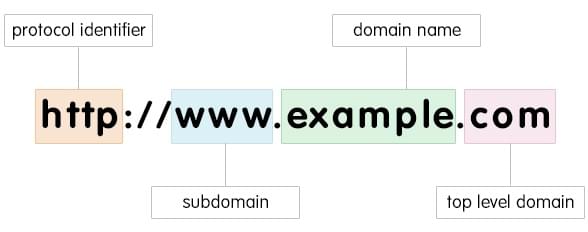
Want your own web address?
Here’s how domain name registration works, and the steps to follow to get your own:
- Research which domain registrar you want to go with and then use its domain search function to find if your chosen domain is available. At 123 Reg all you need to do is enter the domain name you’d like into our search bar. If the domain name isn’t available, the search results will suggest some similar domains.
- For example, let’s say you wanted yummycakes.co.uk. The 123 Reg search may reveal that this exact domain is not available, but it might tell you that yummycake.co.uk, theyummycakes.co.uk and yummycakes.store is available.
- When you’ve found a domain that you like and which is available, you can register . With 123 Reg you can get a new web address for as little as 79p for the first year.
- Next, you’ll need to get the best UK web hosting for your domain so anyone on the web can view and access your site.
Watch this video to learn more:
When were domains first created?
Before domain names came into the picture, websites were only accessible via numerical IP addresses. This system was fine for computers but a hassle for people, as IP addresses were hard to remember and type accurately. Imagine trying to remember a phone number for every website you wanted to visit!
In 1983, the Domain Name System (DNS) was introduced to make things easier. DNS translated those tricky IP addresses into simple, readable names. In 1985, symbolics.com became the first registered domain name, marking the start of the domain name era.
Prior to 1995, anyone who wanted to could register free domain names. That changed when the National Science Foundation granted Network Solutions the right to begin charging for registrations. From then on, domain names came at a price—$100 for a two-year registration (quite the sum at the time!). So, that’s how it began: one address, a few others to join, and finally a leap into the world of paid domains, shaping the online landscape as it is today.
How many domain names are registered to date?
As of the end of Q2 2024, there were 362.4 million domain name registrations across all top-level domains (TLDs), according to DNIB.
How many domain extensions are there?
With more than 1,500 domain name extensions in existence, you should have no problem finding your perfect web address, with whichever extension you prefer.
Curious to know what domain name extensions are available? Here are just a few you can choose from:
- Generic top-level domains (gTLDs): The most popular ones are .com, .net, .org. The .biz domain was introduced because of the popularity of .com addresses.
- Country code top-level domains (ccTLDs): These represent specific countries or territories. While some require residency or a presence in that specific country, most have no restrictions on who can register them. Here are some examples of ccTLDs: .be (Belgium), .de (Germany), .es (Spain), .uk (United Kingdom), .us (United States of America).
- Geographic extensions: Ideal for local businesses as it tells people exactly where you are located. .berlin, .london and .vegas are a few of the many to consider.
- New generic top-level domains (New gTLDs): These extensions are a fantastic alternative to the traditional .com or .org. A web address with a gTLD like .dentist, .accountant or .construction tells people what you do right from your domain.
If you want to see what other domain name extensions are available, check out the cheap domain registration page on 123 Reg and take your time browsing through the many different categories.
What’s the most expensive domain name?
The most expensive domain ever sold was CarInsurance.com, which sold for $49.7 million in 2019. You can find a list of the most expensive domain names here.
Statista.com also compiled a ranking of the most expensive new gTLDs worldwide. In February 2015, Google purchased the .app domain for $25 million. Online retailer Amazon spent $4.59 million for the new gTLD .buy in September 2014. The most expensive new gTLD was .web, which was won at auction by Nu Dot Co LLC for $135 million.
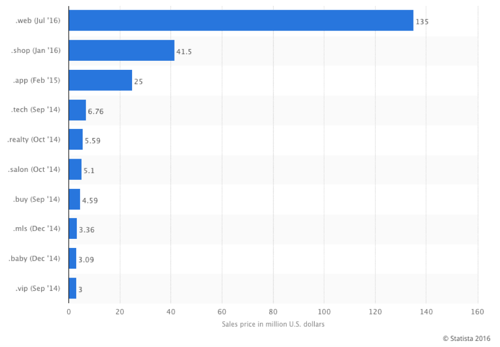
On the whole, however, buying a domain name doesn’t have to cost you the earth.
As mentioned above, you can buy a domain name through 123 Reg for as little as 79p for the first year.
For more, check out our article: The Most Expensive Domain Names Ever Sold
What restrictions are there?
There are some general rules and restrictions to consider when registering a new domain. Depending on the type of domain, there might also be other restrictions that you’ll usually be made aware of by the registrar.
General rules and restrictions for registering a domain name:
There are some general rules and restrictions to consider when registering a new domain. Depending on the type of domain, there might also be other restrictions that you’ll usually be made aware of by the registrar.
General rules and restrictions for registering a domain name include:
- You can only use letters, numbers and hyphens. Other forms of punctuation and symbols cannot be used.
- You can use multiple instances of hyphens, but not a double hyphen. You also can’t use hyphens at the beginning or end of the domain name.
- Punctuation (.) can only be used for grouping the domains in hierarchies, meaning to separate the domain name from the extension.
- A web address can begin and end in a number, example: 9-5.uk
- Domain names are not case sensitive. This means you can advertise your name using capital letters if you wish. For example 123-REG.CO.UK is the same name as both 123-Reg.co.uk and 123-reg.co.uk.
- Some TLDs allow registration of web addresses containing special characters and accents such as æ, ø and å. These are called IDN (Internationalized Domain Names).
- A domain name must contain between 2 and 63 characters before the punctuation. Additional rules apply for the different top level domains.
Aside from these general rules and restrictions, make sure to also pay attention to domain specific restrictions.
See also: Domain Names and Trademarks: A Guide for Your Online Brand
Country Code domain (ccTLD) Restrictions
Country code top-level domains (ccTLDs) are domain extensions specific to countries or territories. They are the two-letter codes you see at the end of web addresses, like .uk for the United Kingdom or .fr for France.
While some ccTLDs are open for registration by anyone, others have restrictions based on residency or business presence in the corresponding country. For example, .au (Australia) requires registrants to have an Australian presence, while .co.uk and .uk are actually open for anyone to register.
Certain country code top-level domains (ccTLDs) have become popular because of their creative potential. For instance, .me (Montenegro) is often used for personal websites or blogs, while .it (Italy) might be used for websites related to technology or information. For ambitious political sorts, .pm is the ccTLD for Saint Pierre and Miquelon!
The importance of automatic renewal
Setting up automatic renewal for your domains is a smart move to avoid accidental expiry and the risk of losing your domain. With auto-renewal switched on, your domain stays registered without you having to lift a finger – giving you peace of mind and letting you focus on building your site.
Now that you know everything there is to know about domain names, including how they work and what extensions are available, go ahead and register your preferred domain at 123 Reg.

