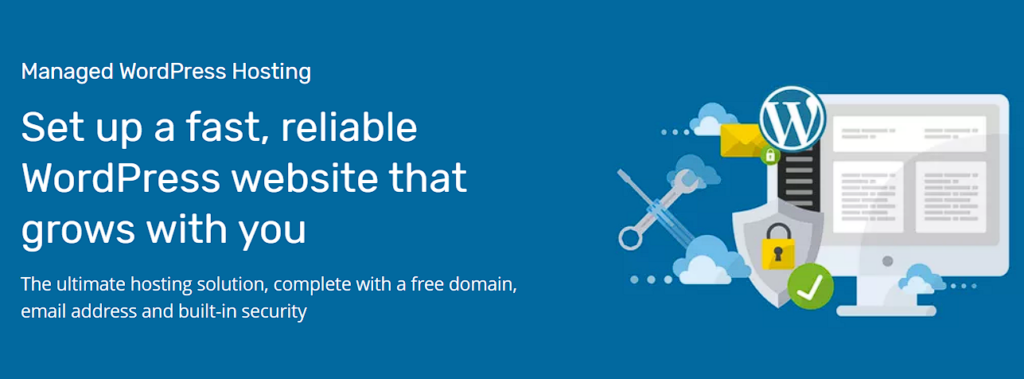Superfast WordPress: What is a Content Delivery Network?
A Content Delivery Network, also known as a Content Distribution Network, is a (deep breath) geographically distributed nexus of servers, working in unison to deliver readily accessible data to internet users globally. Phew! To put it more simply, CDNs are about getting your website stored in lots of places so that, whenever anyone visits, it loads up nice and quick — from wherever they are.

Content Delivery Networks
What is a Content Delivery Network?
CDN’s are networks of servers, distributed around the world, that store and deliver website content to visitors. They’re helpful because the distance between the server where your website is hosted and your visitors can have a huge impact on website loading times.
The idea is simple: let’s say someone from Australia visits your UK website. Without a CDN, all your content will be retrieved from the same origin server, which may take two, three, or perhaps several seconds to deliver.
With a CDN in place, servers work together to retrieve and deliver content already stored in a location much closer to your visitor. This means your Australian visitor could see your website load in under a second – just as fast as if the website were hosted in Australia itself.
That may not sound like much, but it’s a big deal: 40% of people abandon (or “bounce” from) a website that takes more than 3 seconds to load. In fact, 79% of shoppers who experience poor website performance say they’re less likely to buy from the same site again.
What are the advantages of a Content Delivery Network?
Lower bandwidth consumption – Every time someone visits your website and data is transferred from your origin server, this uses bandwidth. Since this won’t have to provide as much data with a CDN, your bandwidth consumption and costs will be reduced.
Improved response to high traffic – If one of your ad campaigns goes viral and your website experiences a sudden, high volume in traffic, this can cause downtime for your website. A CDN will distribute this volume across multiple servers to prevent any of them from being overloaded. This way, your website remains available and responsive, no matter how many people are knocking on the door.
Uptime – CDN’s are a safety net for your website, helping to make sure it remains accessible at all times. If a huge amount of traffic hits your website all at once, or if one server goes down, this can overwhelm your main website server, leading to crashes (and all sort unhappy visitors). A CDN spreads the workload across its global network of servers, handling those massive traffic surges and unexpected hiccups.
Improved security – Hackers use distributed denial-of-service (DDoS) attacks to disable websites and online services by flooding their server with traffic. A CDN can mitigate this by distributing this increased volume across its network of servers.
How do Content Delivery Networks work?
CDNs are built on the idea of having data centers at strategic exchange points around the world. These data centers are called Points of Presence (PoPs). This means there’s always a server close (or closer) to any website visitor.
When the user goes to a website, the CDN fetches the necessary information from the website’s Origin Server (the central location where that site’s files and data are sitting). It then caches a copy of this content on the PoP nearest to the visitor. Requests for the same content can be served directly from the nearby server.
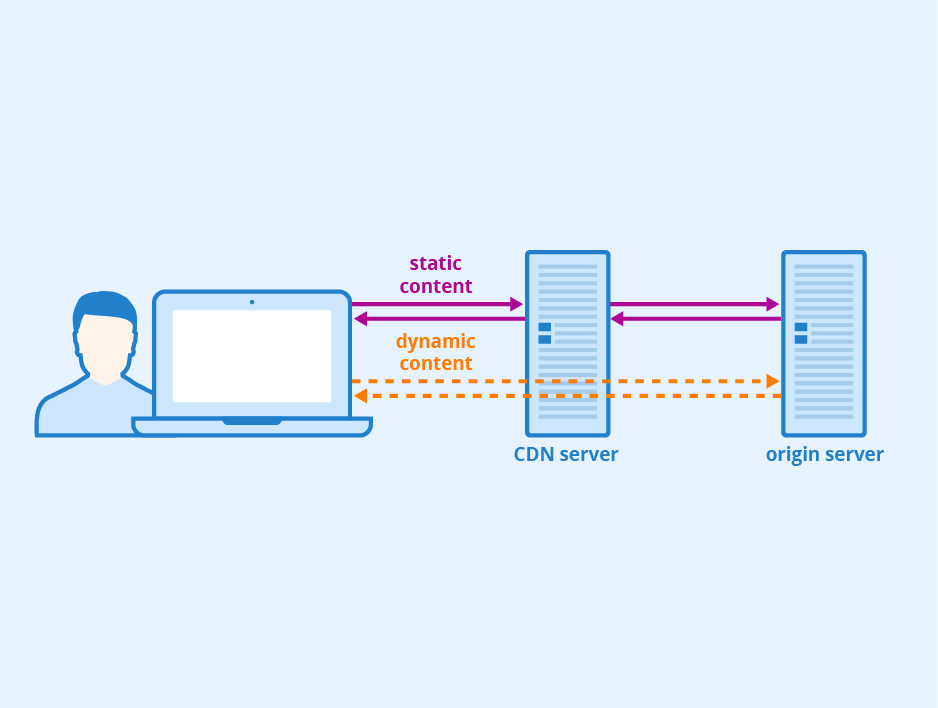
CDN – Author: Seobility – License: CC BY-SA 4.0
Websites are made up of both Static and Dynamic content. Static content is elements that stay the same for each user (like text, images, and basic HTML), while Dynamic content is the sort that’s customised for each user interaction (like shopping baskets or personalised recommendations). CDNs are better when it comes to Static content, as this is easier to store on multiple servers.
The end result of all this wizardry is speedier browsing. To simplify, the basic idea is this:
1. User Request
➤ Imagine a user in Sydney visits your website and wants to access a file hosted on your origin server in London. Let’s say this file is “cat.jpg”. The browser makes the request for the file.
2. CDN Check
➤ After the user’s browser requests the content, the CDN works out the closest and best Point of Presence (PoP) to make that request. It checks if a cached copy of “cat.jpg” exists on a server nearby — in this case most likely somewhere in Australia.
3. Hit or Miss
✅ Cache Hit: If the requested content is found on the nearby Edge Server, the file can be served up pronto. This is faster because the data doesn’t need to travel all the way from London. The Edge Server plucks out “cat.jpg” and delivers it to the user in Sydney.
❌ Cache Miss: If this is the first time the file has been requested from that specific PoP, it won’t be available in the cache. The Edge Server fetches “cat.jpg” from the Origin Server in London. It stores a copy (of your famous cat photo) locally in preparation for future requests.
The key principle is that, even with occasional “misses”, doing it this way almost always results in lower average latency times overall.
What’s the difference between a Content Delivery Network (CDN) and a Content Management System (CMS)?
While often confused, CDN’s and CMS’s are very different kettles of fish.
Content Management Systems are a kind of software that let you create, manage, and publish content. They tend to feature easy interfaces for adding text, images, videos, and other elements, so that you can build a website — without having to know any code.
WordPress is a great example of a Content Management System. It’s the most popular CMS in the world, in fact, powering a huge portion of websites on the internet. WordPress is really flexible and customisable, with a huge community of users, and makes teamwork really easy.
Learn more about Managed WordPress Hosting with 123 Reg
In a way, Wikipedia deserves a shout as CMS (or almost-CMS). It’s not used to build general websites, but it does let you create content and collaborate — and it might give you a better sense of what Content Management Systems are all about.
Others include the e-commerce platforms popular with major retailers, such as Shopify and Adobe Commerce (formerly Magento), plus plenty of other CMS used in the tech industry, like Contentful, which help teams work on structured content for digital platforms.
So while very different things, they are related: Your CDN can help power your CMS.
Why is my WordPress website running slowly?
Despite the wonders of Content Delivery Networks, there could be several other factors causing your WordPress website to slow down. Managed WordPress from 123 Reg gives you all the power you need to host a website. However, slowdown might still be caused by the number of plugins used, outdated plugins, or because of other factors, like large image files.
If you’re not sure what’s causing the slowdown, it’s best to troubleshoot these common areas first:
Plugins
Adding plugins to your WordPress site can increase its latency, so try deactivating any unnecessary plugins to see if it improves the load time.
Theme
The coding of a WordPress theme can also contribute to site latency, particularly when using a third-party theme.
.htaccess
The .htaccess file does not normally impact the speed of a website but it may happen if something has been misconfigured. Try disabling it by renaming it to something like 1.htaccess, .htaccess.bak, .htaccess_disabled. If this resolves the issue, you’ll need to edit your .htaccess file to correct the error. Otherwise, if you leave the original .htaccess file disabled, then you will need to reset the Permalinks on your WordPress site.
Website content
If the content on your webpages is poorly optimised, then more data will be sent than what is required which will affect the performance of your website.
Having large images on your website can be affect this, so make sure that all images throughout your site are under 1MB in size. For details on how to do this, please read our Support article: How do I change the size of my images?
You may also wish to optimise your tables in MySQL, as this can remove gaps in data. For more information on this, check out our Support article: How do I optimise my MySQL tables?
Wrap up
Managed WordPress from 123 Reg comes with a built-in CDN as standard. It’s there to handle traffic spikes without slowdowns. This translates to a happier experience, keeping visitors engaged and on your website for longer. But this isn’t something you need worry (or think) about: just let it do the magic in the background. The CDN handles the process of caching and delivering your website’s content — leaving you to focus on what matters.