How do I check if my PayPal details will be used to renew my domain names and services?
These instructions will show you how to find your 123 Reg payment details in your PayPal account.
When a purchase is made to 123 Reg via PayPal, you will be informed that a recurring payment for your selected product/s will be enabled during the checkout process. In order to complete your purchase, you must agree to this before you can pay.
If you are unsure what services you have purchased using PayPal, you can check if autorenewal is set up on your PayPal subscription for your 123 Reg domain names and/or services by following these steps:
- Log in to your PayPal account and access your profile by selecting the cog icon in the top-right corner.

- On the next page, select the Payments tab in the toolbar above.
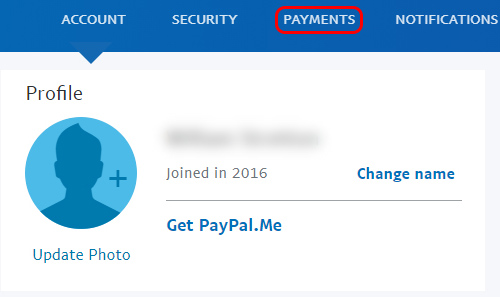
- Click View opposite Manage your automatic payments.
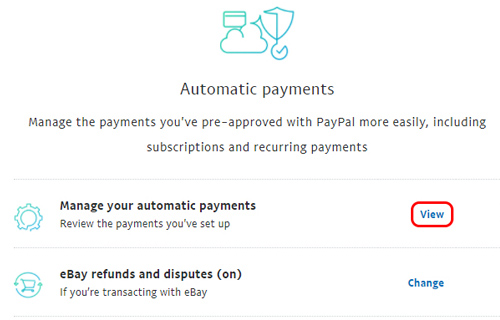
From here, you will be given a list of pre-approved automatic payments that are associated with your account.
If you wish to cancel any recurring payments, simply select the one you want to remove and click Cancel within the Status section.
More info
- Choose a domain name that perfectly reflects your brand
- Ensure your website is always up and running smoothly with trustworthy web hosting
- Effortlessly set up and manage your own eCommerce store with our Online Store builder
- Add an extra layer of security to keep your customers' data safe with SSL certificates
